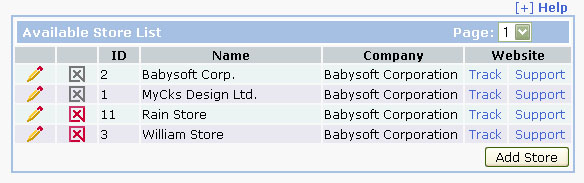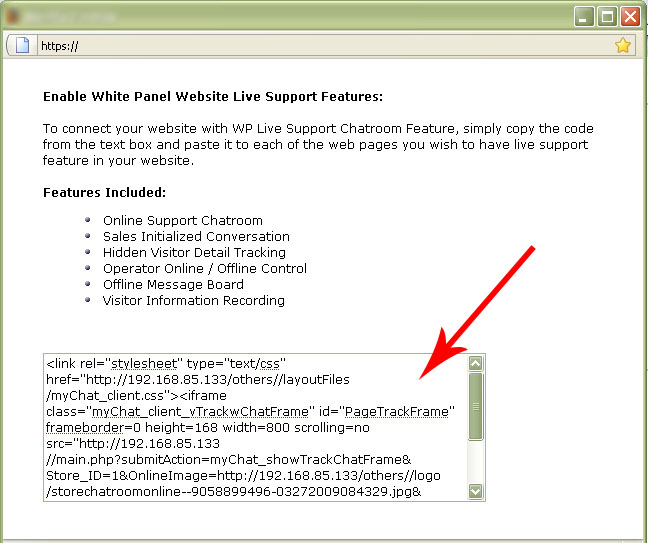Now, how about the Live Support Chat and the Sales Initial Conversation Tools? With White Panel Solution Web Tools, it is very simple. Go back to the Store List by visiting the "Utilities" in the top Drop Down Menu, then click on Store Setup. You will now see the below screen.
|
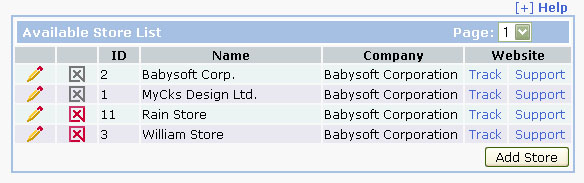
|
- Click on "Support" will bring you to the below popup screen.
|
The below screen describe how you can install Live Support Chat and Sales Initial Conversation Tools into your website as well as described the feature you are going to enable into your website. Install this feature is only a simple copy and paste procedure.
|
- Copy the lines of code in the below text box (where the red arrow is located)
- Paste the lines of code into your webpages you wish to provide live support or initialize sales conversation.
- That's all you need to do, now your website has successfully installed with the White Panel Live Support and Sales Conversation Tools.
- To test out your new installed tools, simply open 2 browsers, one goes into your website and the other login into your White Panel, you should then see yourself get into your website, with all your geometric data. Start a request from your White Panel and see what happens to your website, also try out if you start your chat request from your website.
- Note: Please note there will be a little delay when you place your request, due to the web limitation and the connection speed. For further information about the system delay, please visit System Delay Section.
- Important: If your webpage has already installed this feature, do not install Visitor Tracking to avoid duplicate tracking and slow connecting speed. If Live Chat Support is installed, visitor tracking has also automatically install into the page.
- This Live Support and Sales Conversation Tools will create a rounded box with an image indicate is there any operators available or not. If all operators are offline, this will display a "Operator Offline" image and provide a message box to your visitors.
- Each page you wish to provide Live Support or Sales Conversation Tools required to have one copy of these code in your webpage (do not install more than one tracking in a single page to avoid duplicate tracking and slow connecting speed).
|
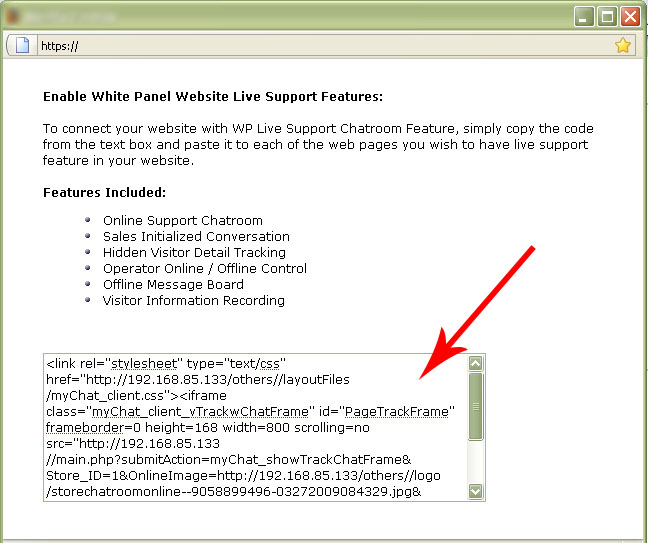
|
|
|
|
|