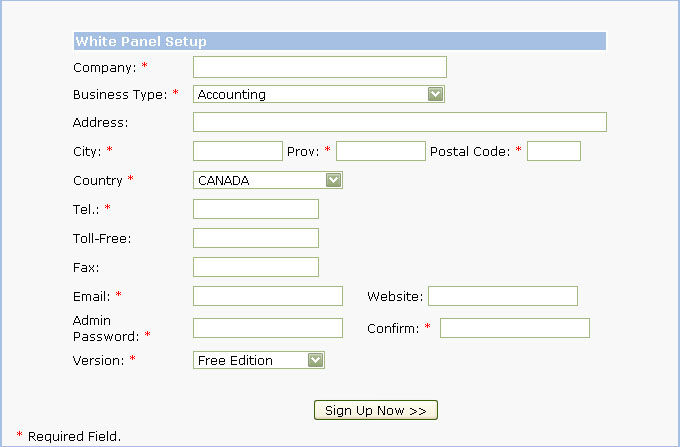Setup your account in Babysoft or White Panel Website (www.WhtePanel.com) and provide as much information as possible:
Note: this form will create most of the information used in your White Panel
|
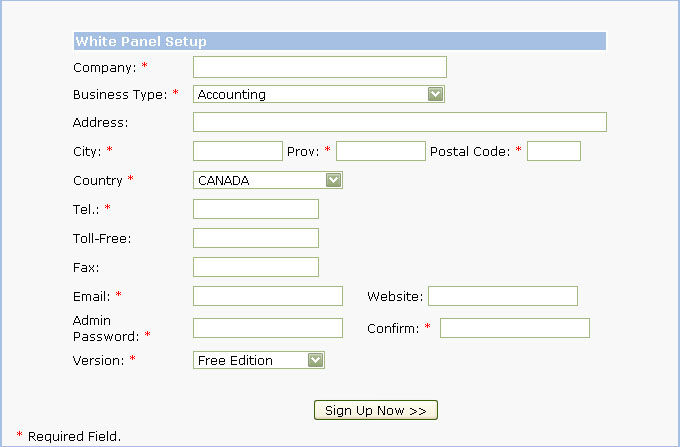
|
- * Indicate this is a required field
- Place As much information as possible
- Admin Password is used to provide the master login into the white panel (default username is administrator with all low case letter)
- Company Name is your company name you wish to display to your customer. It cannot contains single or double quote (‘ or “).
- City / Prov and Country will be automatically detected and inserted in this form, change it if you required.
- Postal Code is your address postal code
- Email address is very important for us to contact you with any changes or update for your White Panel, it is required and must be correct
- White Panel always comes with 2 versions, the free beta version and the standard version. For all pricing about our standard version, please visit or pricing page.
|
Important Note:
- If you provide all information you wish to use for your White Panel here, you may skip to the "User Setup" in this document
- All information and user setup can be found, edit and change in your White Panel. Under the "Utilities" dropdown menu.
- Once the above setup is submitted and processed (after pressed Sign Up Now button), the system will create you a new White Panel Account. You will then receive an email (to the given email address) with your login information. Follow the instruction in your welcome email will bring you to your white panel login page.
|
|